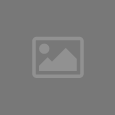Introduction
The Sims 4 is all about storytelling and creativity. Among the numerous skills your Sims can develop, the Painting Skill stands out as an excellent way to express their imagination. However, honing this skill can be time-intensive. That’s where cheats come in handy, allowing you to bypass the grind and fully enjoy your virtual artistic journey.
Understanding the Painting Skill in Sims 4
Before diving into cheats, let’s grasp the basics. The Painting Skill in Sims 4 enables your Sims to create beautiful artworks, from small canvases to grand masterpieces. As they paint, their skill level increases, unlocking new artistic abilities and interactions.
Why Use Cheats?
Cheating in The Sims 4 can be a divisive topic. Some players relish the challenge of skill-building, while others prefer to focus on storytelling and creativity. Using cheats doesn’t diminish the game’s enjoyment; rather, it enhances it by giving you more time for other aspects of gameplay, like character development and building your dream home.
Activating Cheats: Step by Step
To activate cheats in The Sims 4, follow these simple steps:
- Enable Cheats: Press
Ctrl + Shift + Cto open the cheat console. - Enter Cheat: Type ‘testingcheats true’ and press
Enter. - Boost Your Skill: To instantly increase your Painting Skill to the desired level, use the command ‘stats.set_skill_level Major_Painting X,’ replacing ‘X’ with the desired skill level (e.g., 10 for max skill).
Mastering the Painting Skill with Cheats
With cheats activated, your Sim can quickly become a renowned artist. You can now paint masterpieces without the grind, sell them for substantial sums, and even showcase them in your virtual gallery. This newfound skill can significantly impact your Sims’ lives, both creatively and financially.
Exploring Cheat Commands
Apart from skill level manipulation, Sims 4 offers various cheat commands to enhance your painting experience. Try these commands to:
- Unlock Career Rewards: ‘bb.ignoregameplayunlocksentitlement’
- Instantly Finish Paintings: ‘objects.consumables_infinite_toggle’
- Remove Emotional Painting: ‘sims.remove_all_buffs’
- Boost Inspiration: ‘sims.give_satisfaction_points X’ (Replace ‘X’ with desired points)
Benefits and Drawbacks of Using Cheats
While cheats can be a game-changer, it’s essential to consider their impact:
Benefits:
- Save time on skill development.
- Focus on other game aspects.
- Enjoy the creative process without constraints.
Drawbacks:
- Diminished challenge.
- Reduced sense of accomplishment.
- Potential overuse affecting gameplay balance.
Frequently Asked Questions
1. Can I disable cheats once activated?
- Yes, simply enter ‘testingcheats false’ into the cheat console.
2. Will using cheats affect my Sims negatively?
- No, cheats do not have adverse effects on your Sims’ well-being.
3. Can I still earn achievements with cheats enabled?
- No, cheats disable the ability to earn achievements during that gameplay session.
4. Are cheats reversible?
- Yes, you can reverse cheat effects by using the ‘stats.set_skill_level Major_Painting X’ command with a lower skill level.
5. Are there cheats for other skills in The Sims 4?
- Yes, there are cheats for various skills, from cooking to programming.
Conclusion
Embracing the Sims 4 Painting Skill Cheat allows you to unlock your inner artist without the grind. It’s a fantastic way to explore the game’s creative potential fully. So, go ahead, activate those cheats, and watch your Sims become artistic virtuosos in no time.